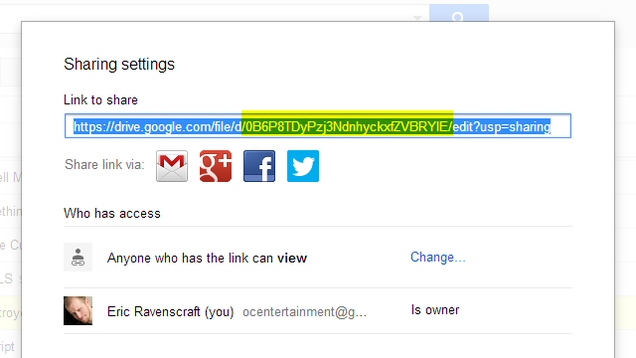While
Google aims for Drive to be a competent Dropbox competitor, there's one
small but key feature that isn't easy: sharing direct download links.
Fortunately, you can create your own.
Note that you'll need to grab the file ID from the original link (highlighted in the image above) and append it to the end of the new link. With the new format, any link you share will automatically download to your recipient's computer.
Resource http://lifehacker.com/share-direct-links-to-files-in-google-drive-and-skip-th-1493813665
As
tech tips blog Digital Inspiration points out, most of the links Google
gives you to share will open a file in the web viewer. While this is
nice, you may not want to make the recipient jump through hoops just to
download those TPS reports. If you want to share a direct link, simply
change the format of the link from this:
<code>https://drive.google.com/file/d/FILE_ID/edit?usp=sharing
To this:
<code>https://drive.google.com/uc?export=download&id=FILE_ID
Note that you'll need to grab the file ID from the original link (highlighted in the image above) and append it to the end of the new link. With the new format, any link you share will automatically download to your recipient's computer.
Resource http://lifehacker.com/share-direct-links-to-files-in-google-drive-and-skip-th-1493813665
NEW !!! You can actively participate in the wordpress911 team to ask and answer questions to upload articles and videos register » Here
Links: You can download the best WordPress Woocommerce templates HERE